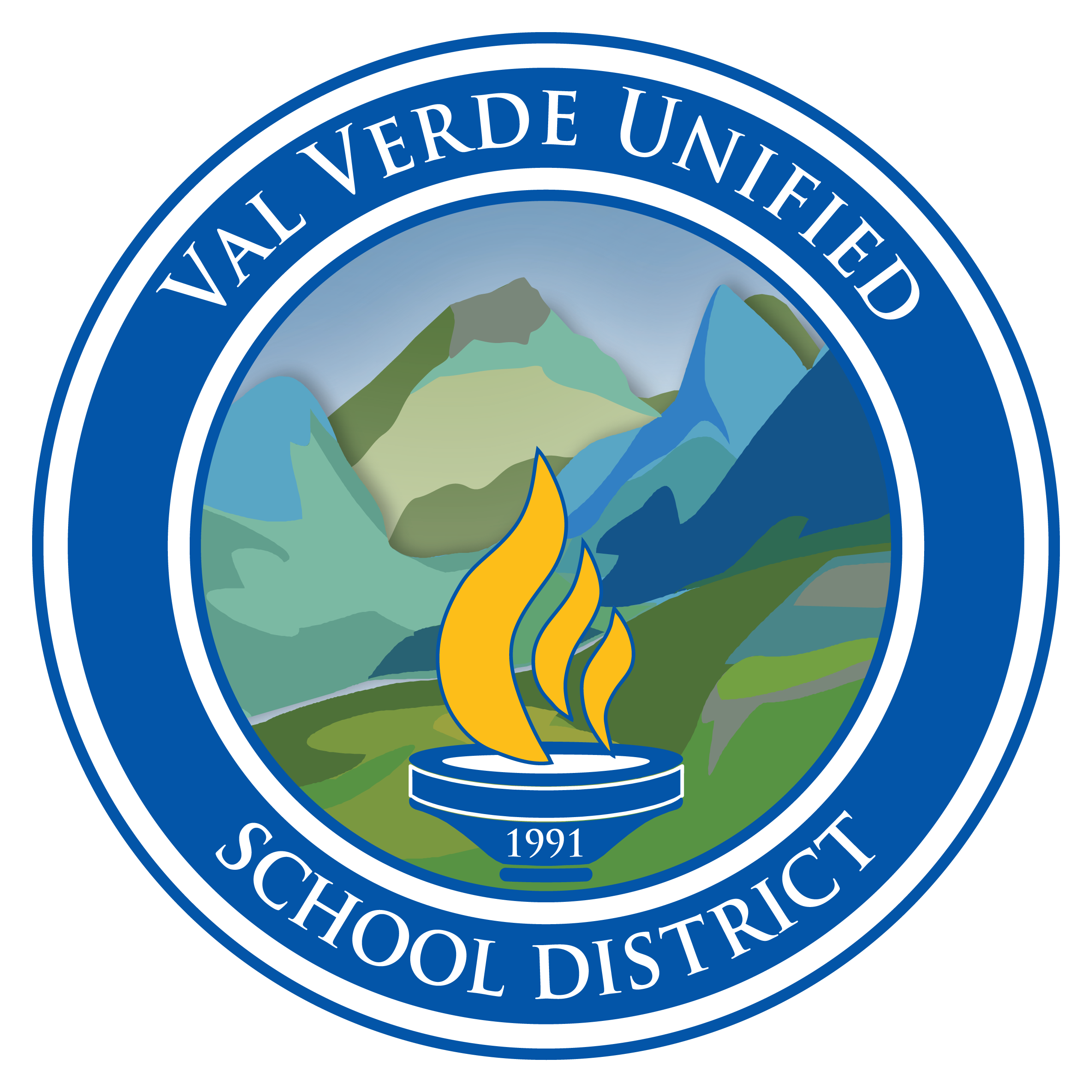Pages: Adding Audio to your Document
Learning Activity
You can record audio directly onto any page using the built-in microphone. You can add recordings to narrate a passage of your writing, explain something to your reader, or to add music and sound effects to stories.
Open a template in Pages (e.g. a Lost & Found Flyer). Watch the video below to learn how to add audio to a document. Add an audio description to your Pages document (e.g. describe the item that has been lost).
Upload the file as evidence under Record Achievement.
Resources
More iPad: Pages Activities
Quickly deploy iPad: Pages lessons to your entire district.
Top districts trust Alludo to train teachers and staff