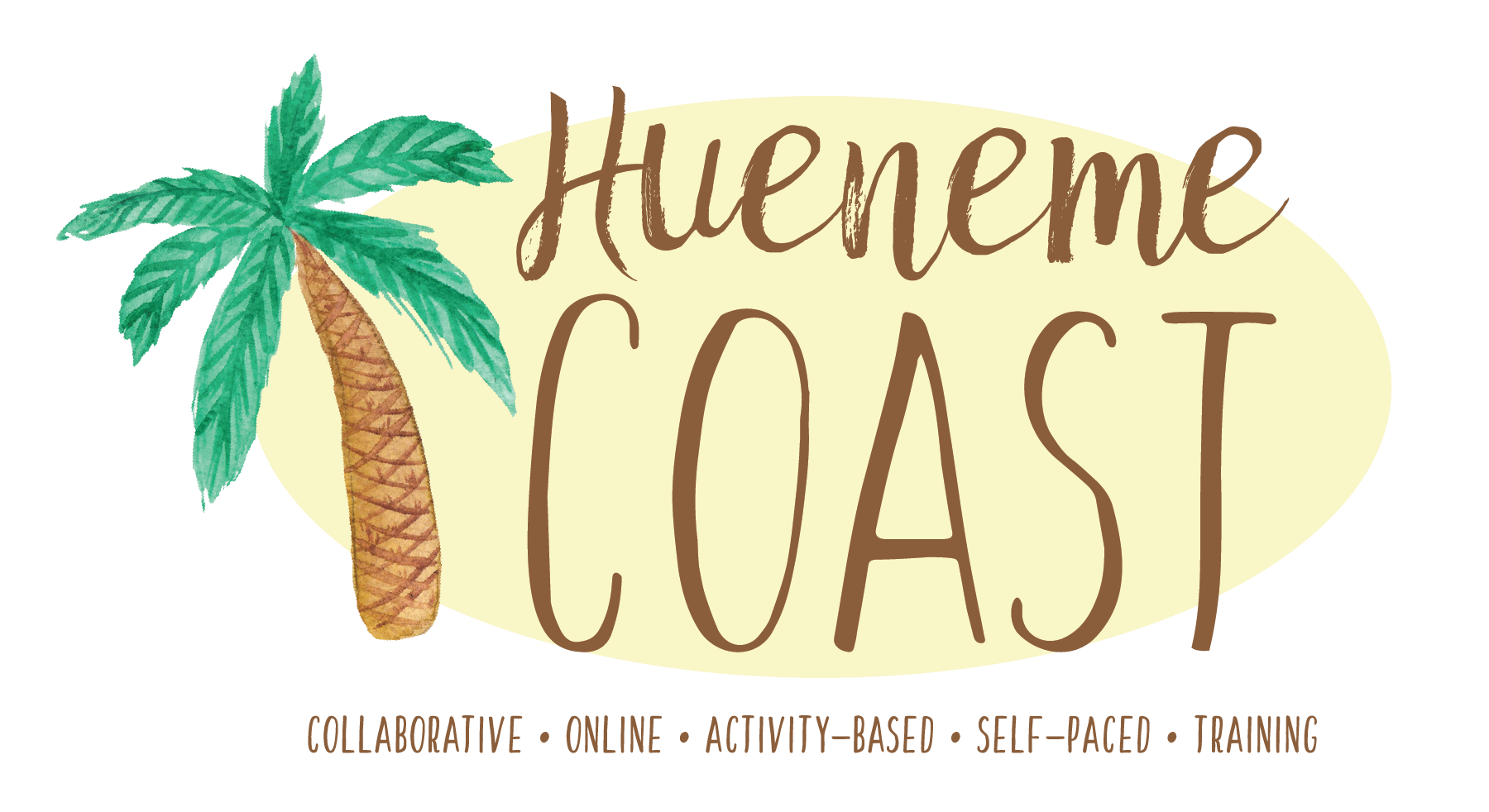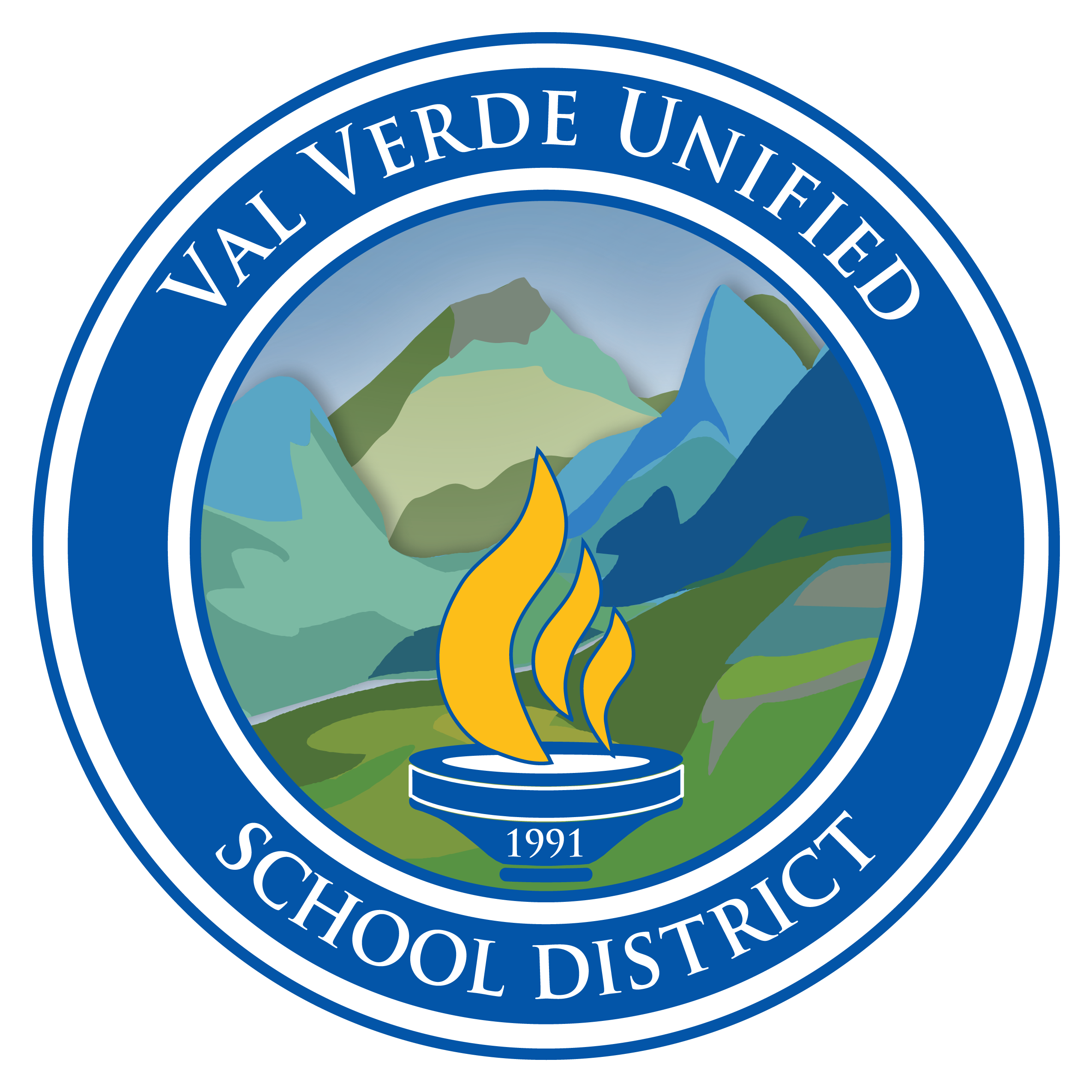Personalize your Home Screen
Learning Activity
The Home screen is where all the apps on your iPad are organized.
It’s also where you can quickly search iPad to find suggested apps or websites related to learning topics, contacts, messages, and much more.
Read the quick guide to finding your way around the Home Screen below.
Resources
How to Navigate the Home Screen 
1. Press the Home button, then swipe left to browse apps on other pages of the Home screen.
2. Swipe right to open Today View to get information about your apps and an overview of headlines, weather, and more. Swipe left to hide Today View.
3. To move an app, touch and hold it briefly to open the quick actions menu, then tap “Rearrange apps.” Or just keep holding until the app icons jiggle, then move it.
More iPad: Operating System Activities
Quickly deploy iPad: Operating System lessons to your entire district.
Top districts trust Alludo to train teachers and staff