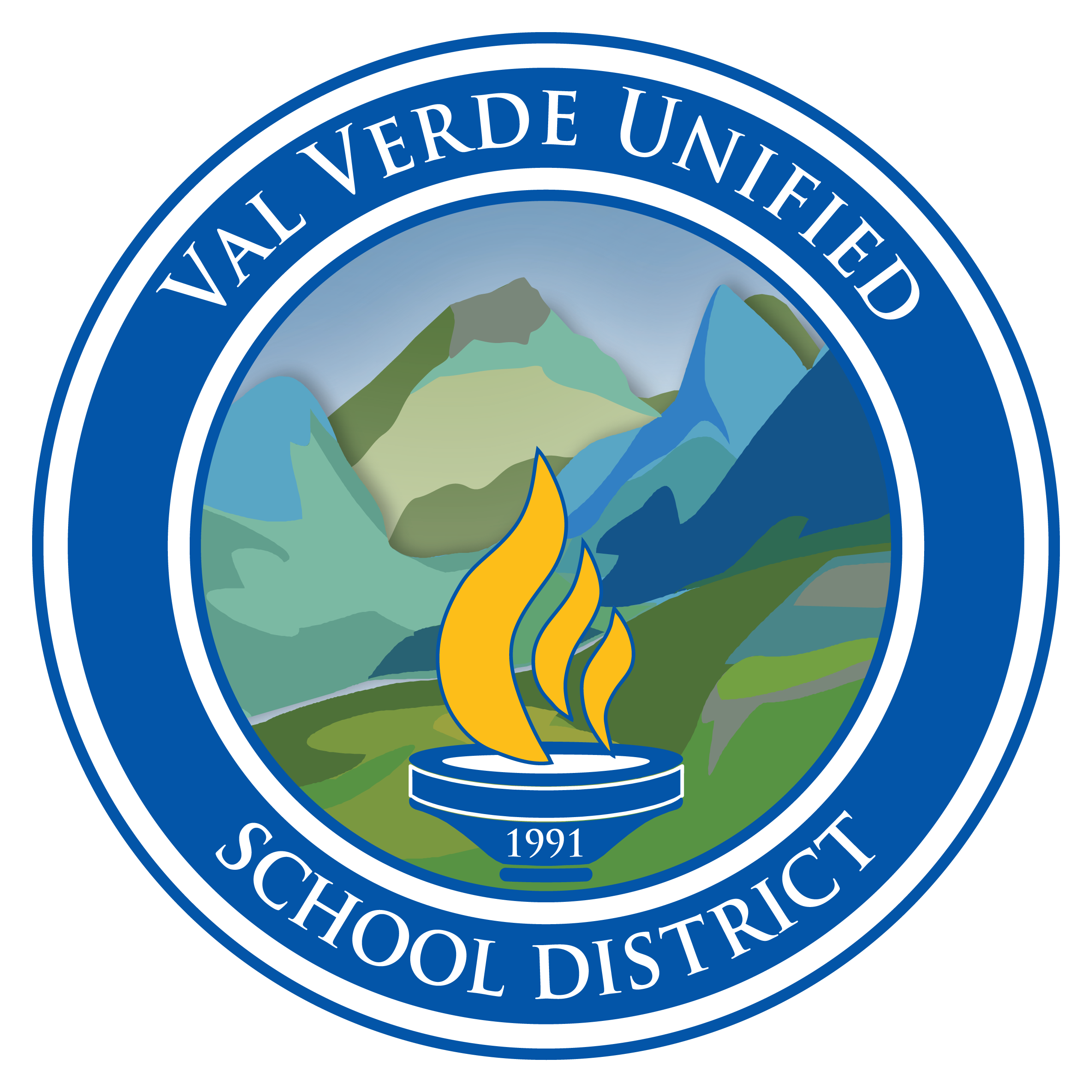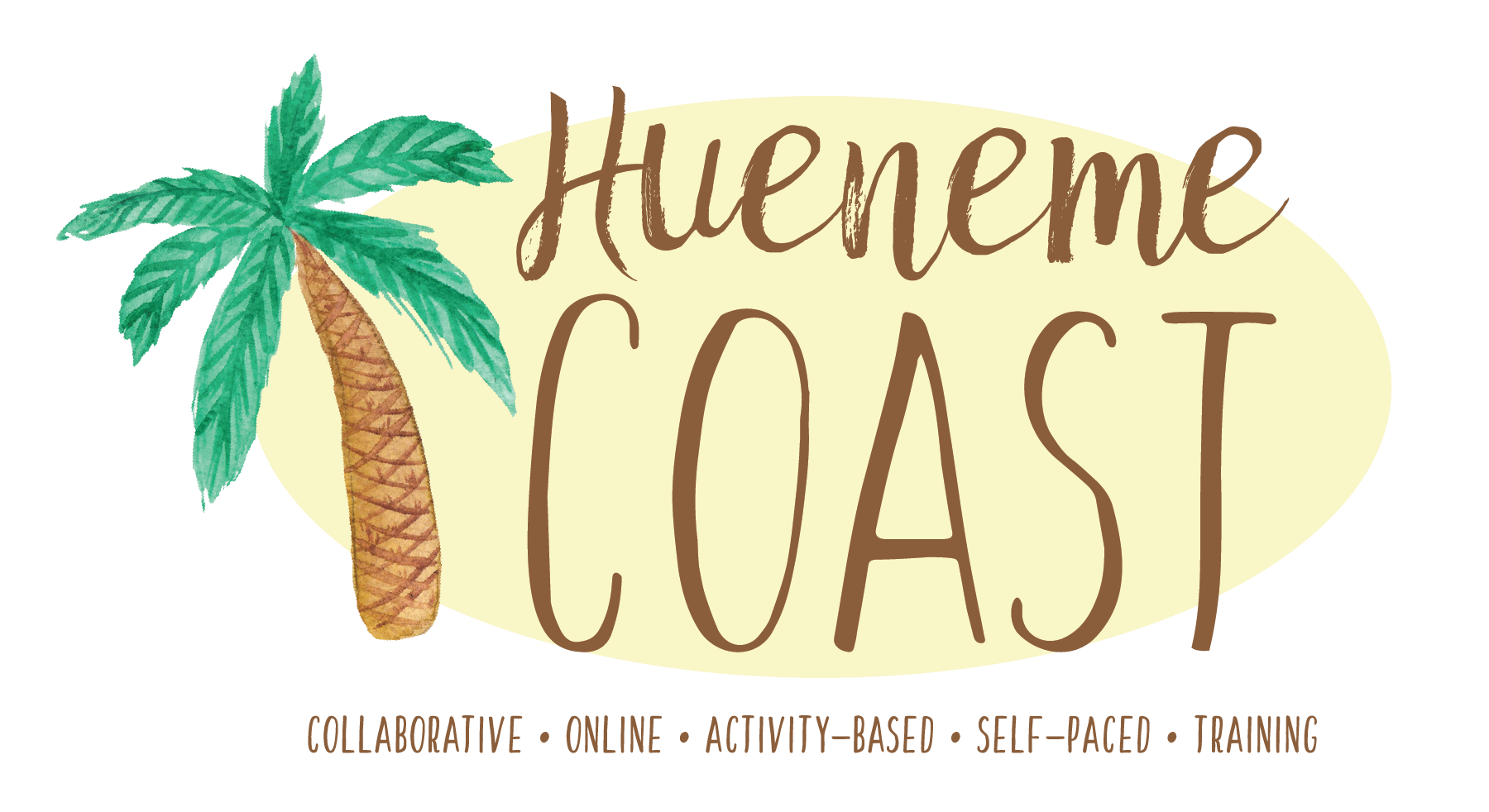iPad: Operating System
Unlock Your iPad's Potential with Alludo's Operating System Training
You rely on your iPad to stay organized and productive throughout busy school days. But are you truly tapping into all that Apple's powerful operating system has to offer educators? Alludo's new iPadOS training gives you the inside track on customizing, streamlining, and mastering your device.
Learn how to add handy widgets to your home screen for at-a-glance information. Discover quick gestures to seamlessly switch between apps and windows. Take control of notifications so you receive only the most vital alerts. With Alludo's expert-led video tutorials and step-by-step instructions, you'll optimize your iPadOS to fit your unique needs as an educator.
The comprehensive training also covers must-know tips to save time and effort in the classroom and beyond:
- Organize student work and grades with tags and instantly accessible folders
- Unlock iPad accessibility features to aid learning for all students
- Use Siri shortcuts to quickly access frequently used apps and settings
- Discover built-in tools like the voice memo app and Safari bookmarks to enhance lessons
Whether you received your iPad last week or last year, Alludo helps you master insider techniques to work smarter. The training is self-paced so you can learn on your schedule. And you’ll always have lifetime access to all lessons in case you need a quick refresher.
Join the thousands of teachers already getting the most from their iPads with Alludo. The operating system trains you not just how to use your device, but how to use it remarkably well.
iPad: Operating System Activities
Quickly deploy iPad: Operating System lessons to your entire district.
Top districts trust Alludo to train teachers and staff