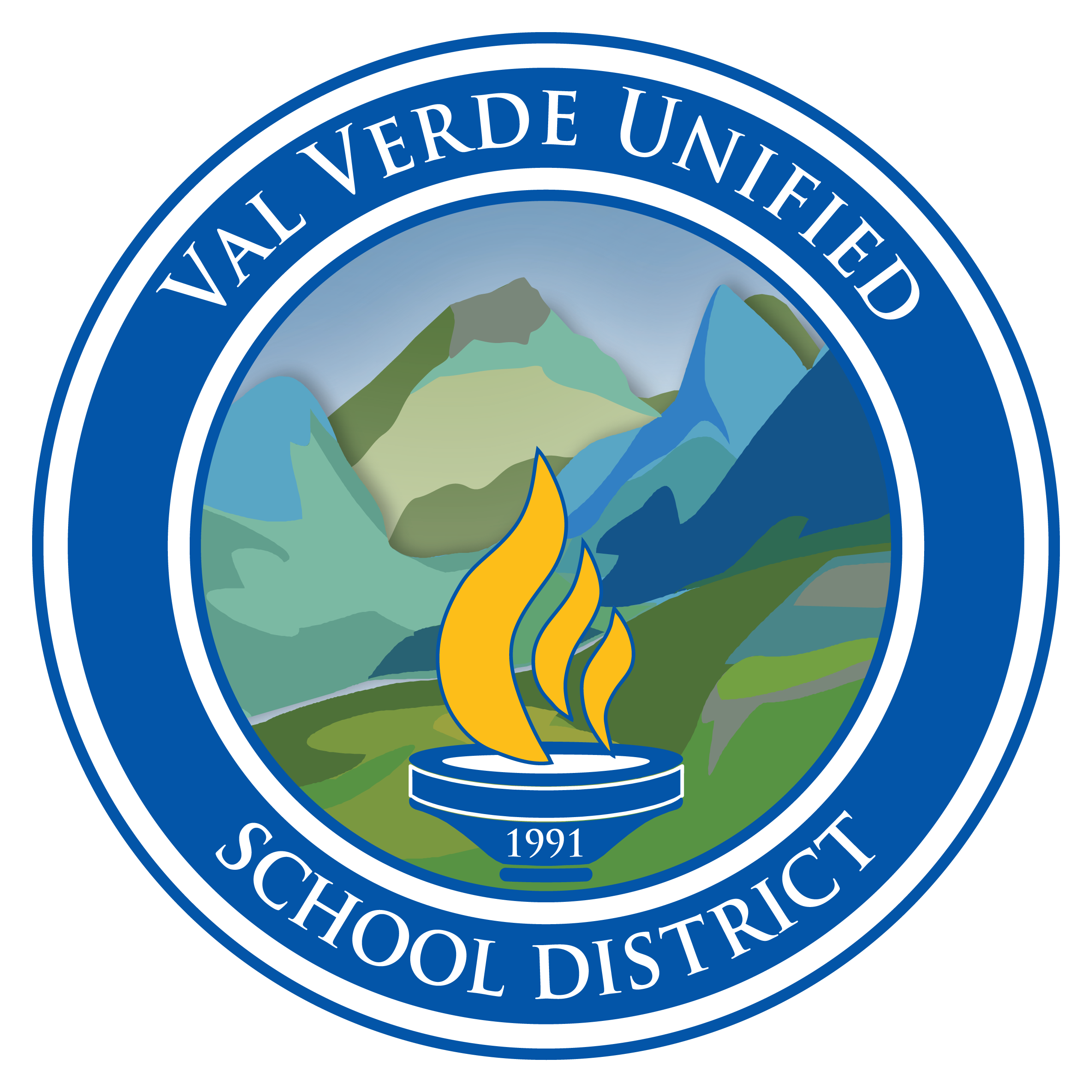Searching on your iPad
Learning Activity
Using "Search" on the iPad is a great start when you need to find something, whether it's an app, contact, message or webpage.
To open Search, Swipe down from the middle of the Home Screen. Then tap the search field and enter what you’re looking for.
More iPad: Operating System Activities
Quickly deploy iPad: Operating System lessons to your entire district.
Top districts trust Alludo to train teachers and staff