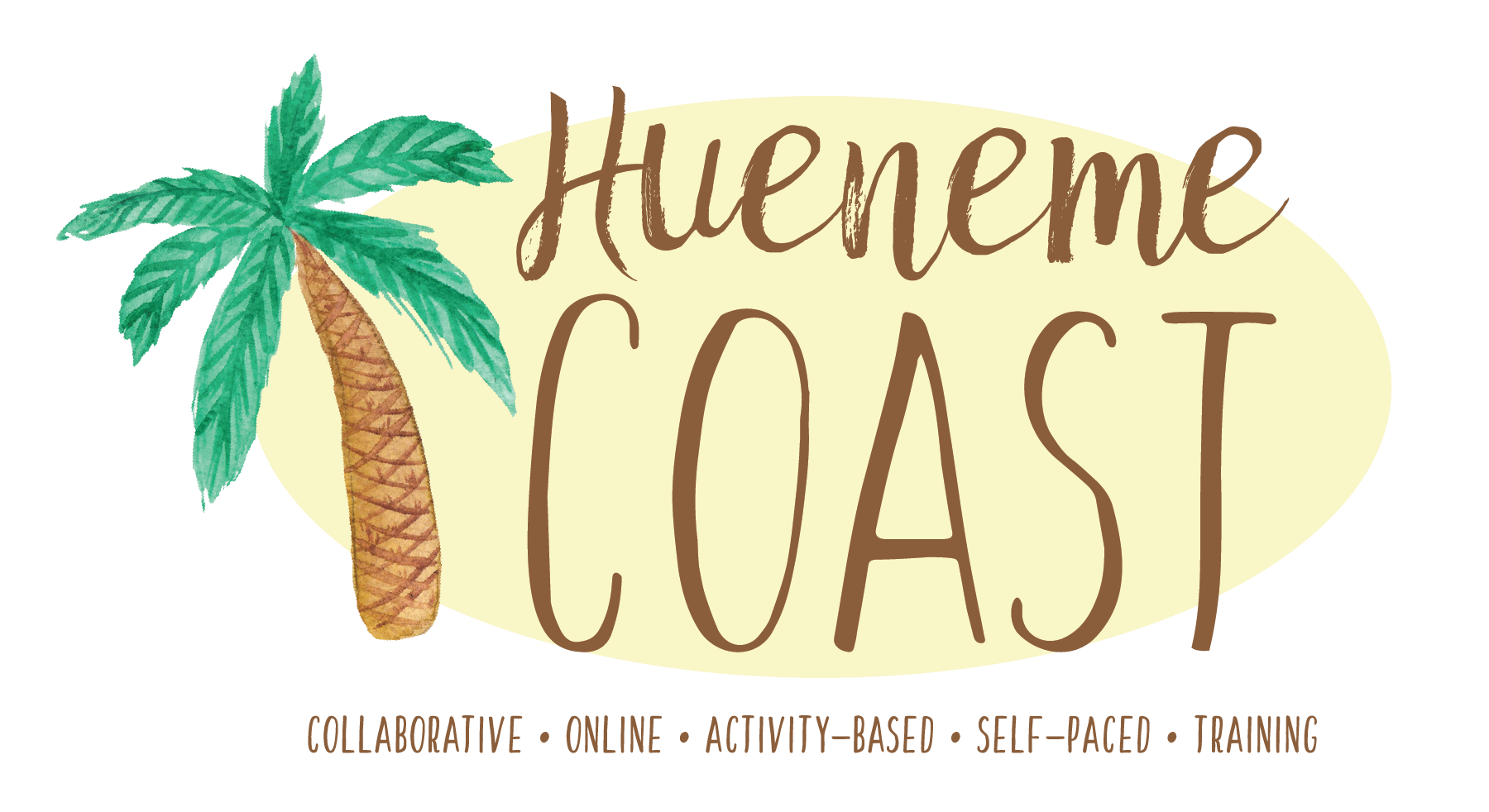Use the App Switcher
Learning Activity
The App Switcher is a cool way to jump between apps on your iPad.
- Simply Double-Click the Home button to open up a tiled view of all your open apps.
- Swipe right to browse the open apps, then tap the app that you want to open.
More iPad: Operating System Activities
Quickly deploy iPad: Operating System lessons to your entire district.
Top districts trust Alludo to train teachers and staff