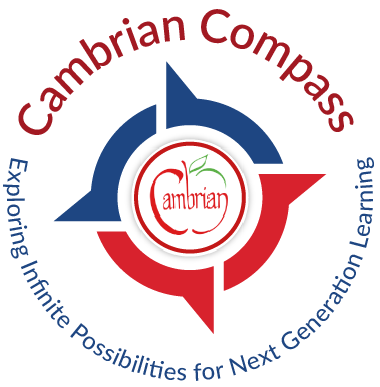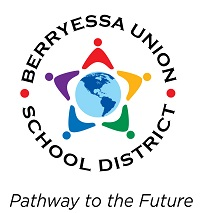How to use Slide Over
Learning Activity
Slide Over, a feature in iPadOS, enables efficient multitasking by allowing users to access secondary applications without exiting their primary task. With a simple swipe gesture, users can summon frequently used apps, facilitating quick interactions while maintaining focus on the main application. This functionality enhances productivity by streamlining workflow and reducing the need for constant app switching.
Resources
More iPad: Operating System Activities
Quickly deploy iPad: Operating System lessons to your entire district.
Top districts trust Alludo to train teachers and staff