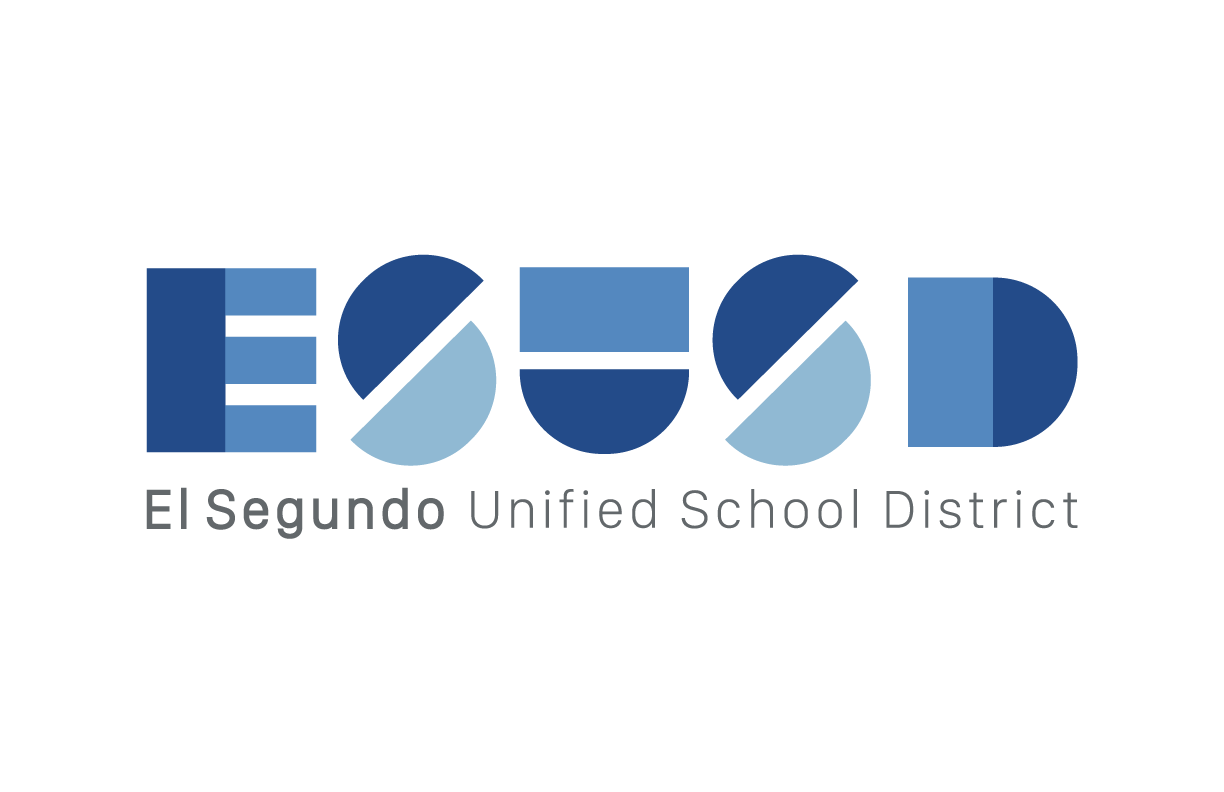Managing Notifications
Learning Activity
Your iPad keeps you in the loop with notifications from various apps, ensuring you're up-to-date with your emails, messages, and more. To tailor your notification experience, head to Settings > Notifications. Here, you'll find a user-friendly interface where you can fine-tune which apps have permission to notify you. This feature empowers you to curate your digital alerts, allowing only the most relevant notifications to reach you while silencing the rest.
List 3 apps you think it would be important to get notifications from on your iPad. Take a screenshot of the Notifications settings page and upload under Record Achievement.
Resources
More iPad: Operating System Activities
Quickly deploy iPad: Operating System lessons to your entire district.
Top districts trust Alludo to train teachers and staff