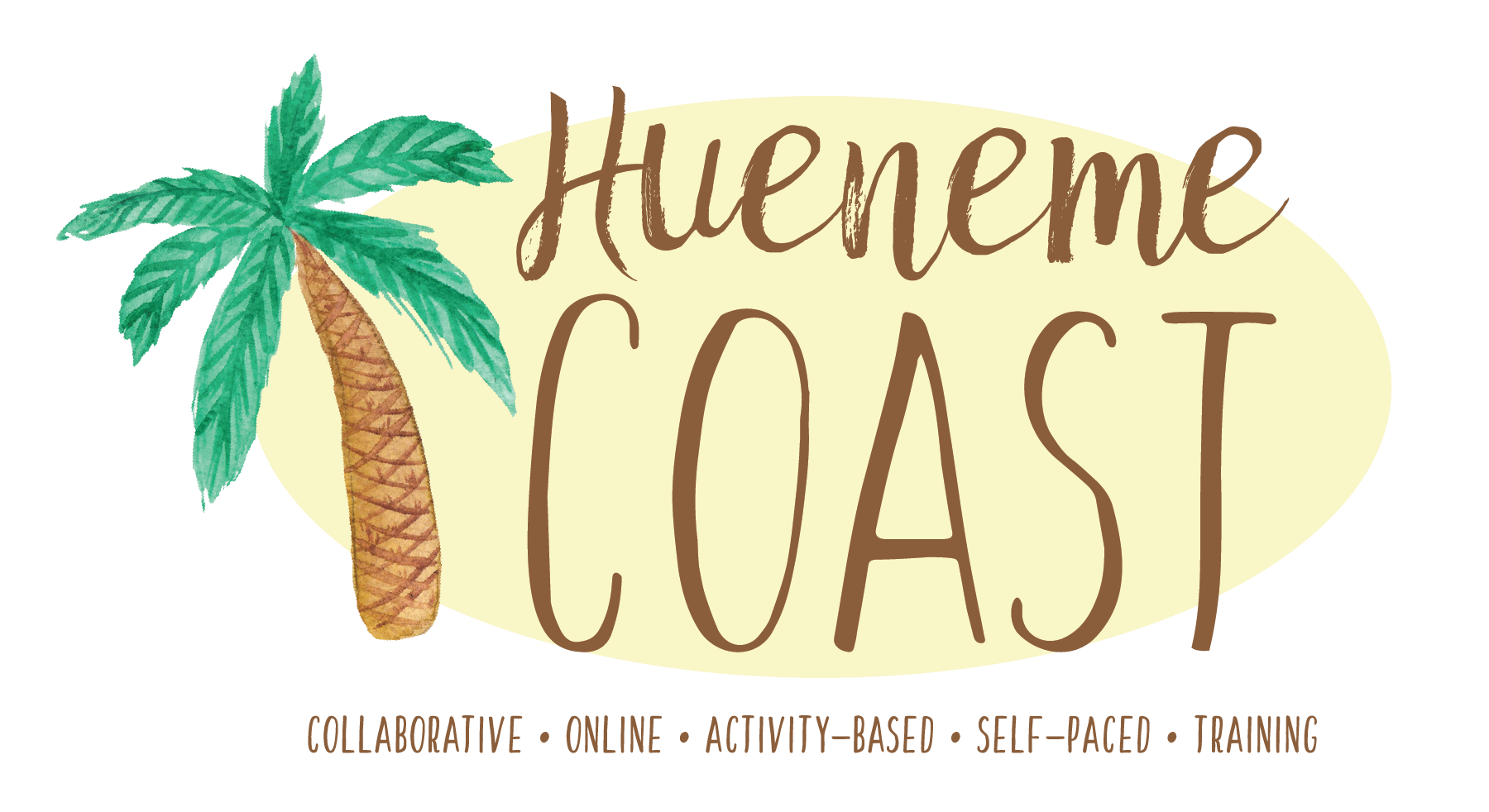Access Features from the Lock Screen
Learning Activity
When you turn on your iPad or wake it up, you'll see the Lock Screen. This screen shows you the time and date, along with your latest alerts. From here, you can do several things without unlocking your iPad:
- Check your notifications
- Open the camera quickly
- Use Control Center for quick settings
- See important info from your favorite apps at a glance
Explore the resources below to learn how to access features and information on your lock screen.
Resources
More iPad: Operating System Activities
Quickly deploy iPad: Operating System lessons to your entire district.
Top districts trust Alludo to train teachers and staff