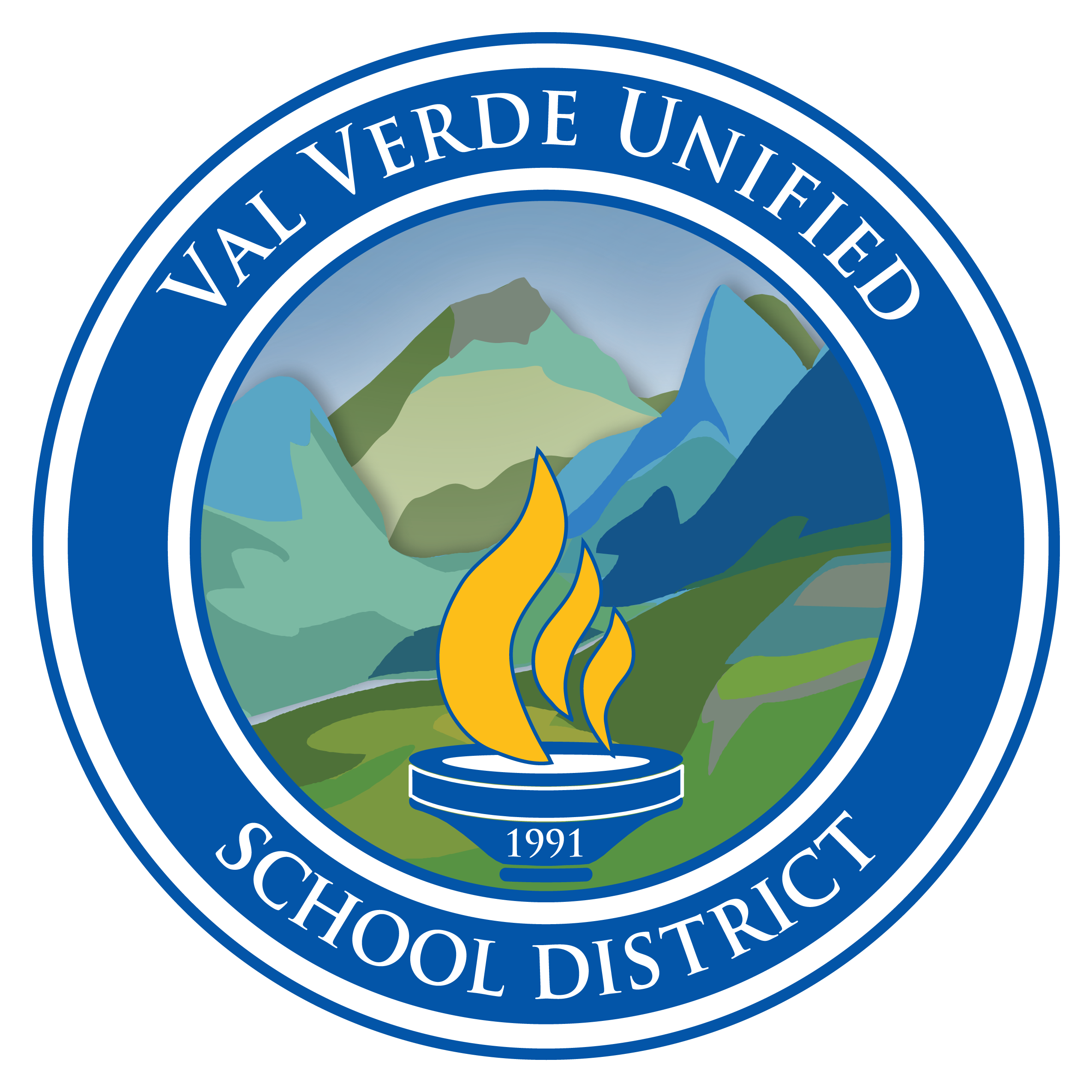Organize your Apps with Folders
Learning Activity
You can group your apps in folders to help you find them more easily on the Home Screen.
Touch and hold any app on the Home Screen, then tap Edit Home Screen. The apps begin to jiggle.
To create a folder, drag an app onto another app. You can do this with more than one app.
To rename the folder, tap the name field, then enter the new name.
When you’re finished, tap Done at the top right.
To delete a folder, drag all the apps out of the folder. The folder is automatically deleted.
Resources
More iPad: Operating System Activities
Quickly deploy iPad: Operating System lessons to your entire district.
Top districts trust Alludo to train teachers and staff