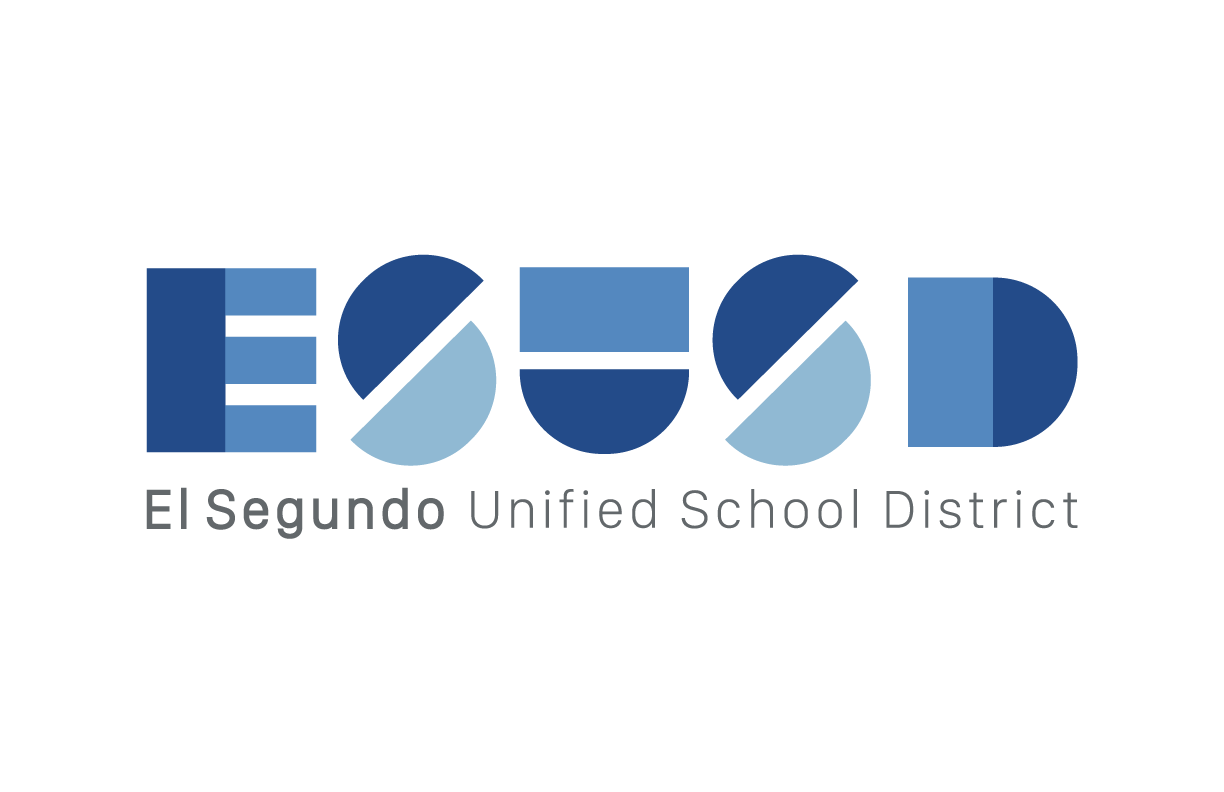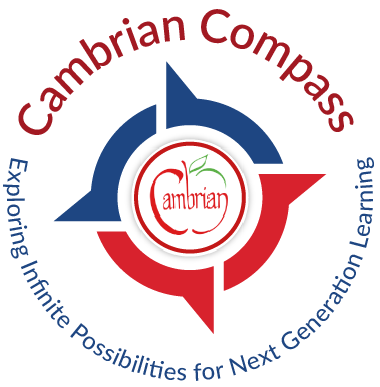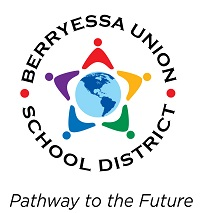Safari: Bookmarking Webpages
Learning Activity
Use folders to keep your bookmarks organized in Safari on your iPad.
Watch the video to learn how to set up some Bookmarks and folders. Set up 3 folders in your Bookmarks menu e.g. Favorite Links, School work, Personal. Take and upload a screenshot of your bookmarks.

Resources
More iPad: Operating System Activities
Quickly deploy iPad: Operating System lessons to your entire district.
Top districts trust Alludo to train teachers and staff