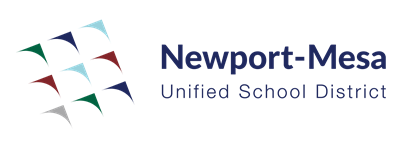Using the Apple Pencil with your iPad (2nd Gen)
Learning Activity
Apple Pencil (2nd generation) delivers pixel-perfect precision and industry-leading low latency, making it great for drawing, sketching, coloring, taking notes, marking up PDFs, and more. And it’s as easy and natural to use as a pencil.
In this activity, you will learn how to connect your Apple Pencil to your iPad and explore some of its fantastic features.
Resources
More iPad: Operating System Activities
Quickly deploy iPad: Operating System lessons to your entire district.
Top districts trust Alludo to train teachers and staff